Convert MP3 to text online
Need to quickly convert an MP3 file into text? With Matesub’s AI transcription tool, you can upload your MP3 audio, generate accurate text transcriptions in over 200 languages, and export them in your preferred format. Perfect for podcasters, journalists, content creators, and anyone who needs fast, clean, and reliable MP3 to text conversion.
Convert MP3 to textTrusted by:





How to convert MP3 to text with Matesub
Follow these simple steps to get your MP3 transcription:
-
Upload your MP3 audio file
Import your audio into Matesub’s platform via drag & drop. -
Select the language of your audio
Matesub supports 200+ languages, accents, and dialects. -
Generate your transcript with AI
Our speech recognition engine transcribes your MP3 file automatically, handling different voices and sound qualities. -
Review and edit if needed
Check your transcript in the interactive editor and adjust any details. -
Export your text file:
Download your transcript as plain TXT, SRT, VTT, or other supported formats.
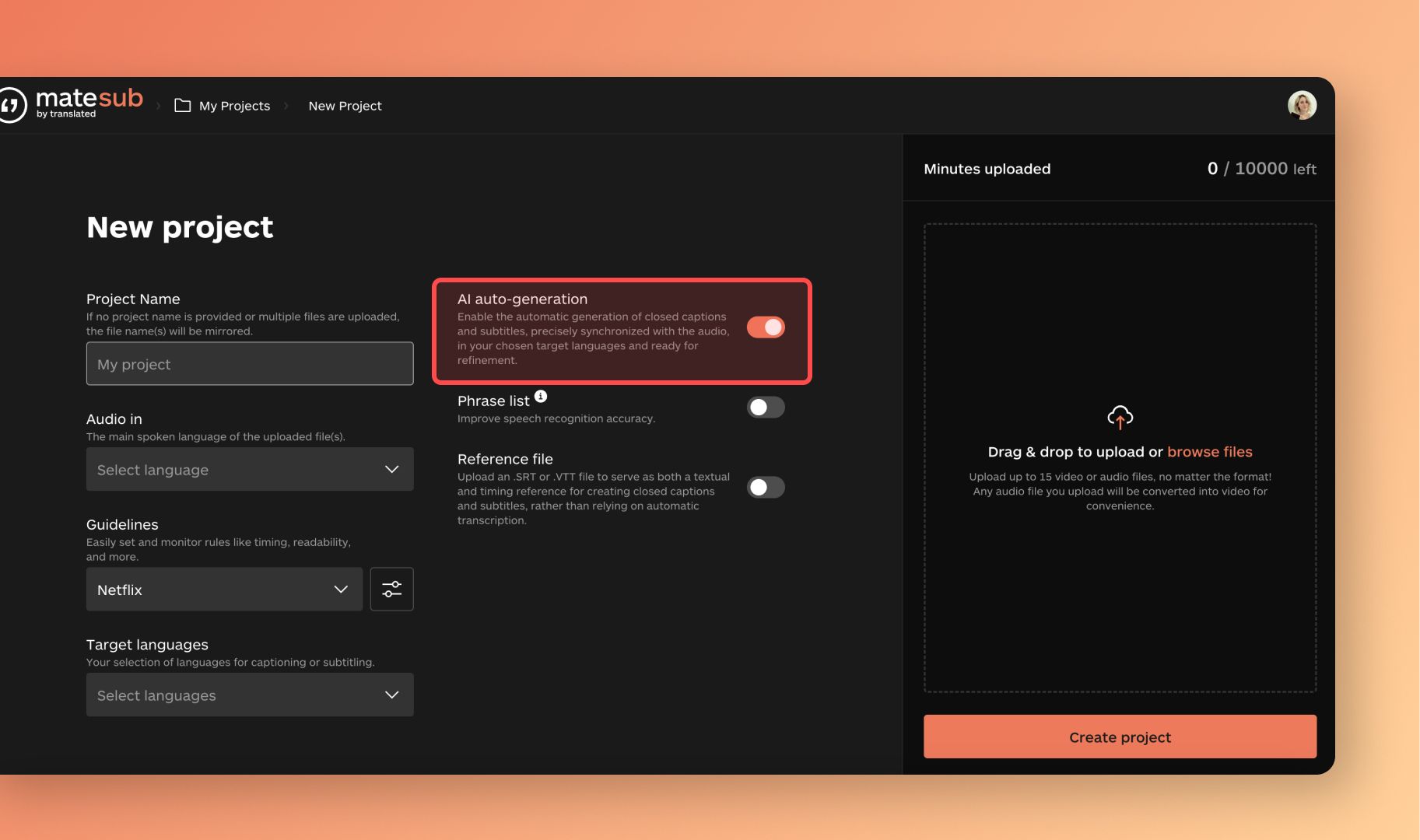
Key Features of Matesub’s MP3 to text converter
• MP3 to text transcription:
convert your audio files into text quickly and accurately.
• Captions & subtitles generation:
turn MP3 into timed captions or subtitles for video use.
• Multiple export formats:
export your transcription as TXT, SRT, VTT, and more.
• AI-powered accuracy: advanced AI engine ensures reliable speech-to-text performance.

Matesub supports mp3 to text conversion in more than 200 languages. Upload your MP3 file to Matesub, select the language, let the AI transcribe the audio, then download your transcript as a TXT, SRT, or VTT file. Yes — Matesub offers free transcription up to your plan’s limits. No hidden costs. Yes — once transcribed, you can assign timestamps and export your MP3 audio as subtitles (SRT/VTT) or captions. Absolutely. All uploads are processed securely in the cloud. Matesub supports TXT, SRT, VTT, and STL export options.Supported languages
F.A.Q.
How do I convert MP3 to text?
Is it free to transcribe MP3 files?
Can I get captions from an MP3 file?
Is it safe to upload MP3 files to Matesub?
Which formats can I export?
Start converting MP3 to text now
Join thousands of professionals using Matesub to convert MP3 to text with speed and accuracy.
Convert MP3 to text