Speech to text converter
Convert voice to text online quickly, accurately, and for free.
Looking for a fast, reliable way to transcribe your voice recordings? Matesub’s online speech to text converter lets you turn audio files into clean, timecoded text, using advanced AI technology designed for professional and personal use.
Trusted by:





How to convert speech to text online
-
Upload your audio file
Drag and drop your MP3, WAV, M4A, AAC, or other supported file directly into Matesub’s platform. -
Auto-transcribe with AI
Matesub’s powerful speech to text generator automatically converts your audio into text, complete with precise timecodes. -
Edit your text if needed
Use the intuitive text editor to correct, format, or adjust your transcription in real time. -
Export your transcription
Download your converted text in multiple formats like Plain text, Timecoded Sentences (CSV), or subtitle files including SRT and WebVTT.
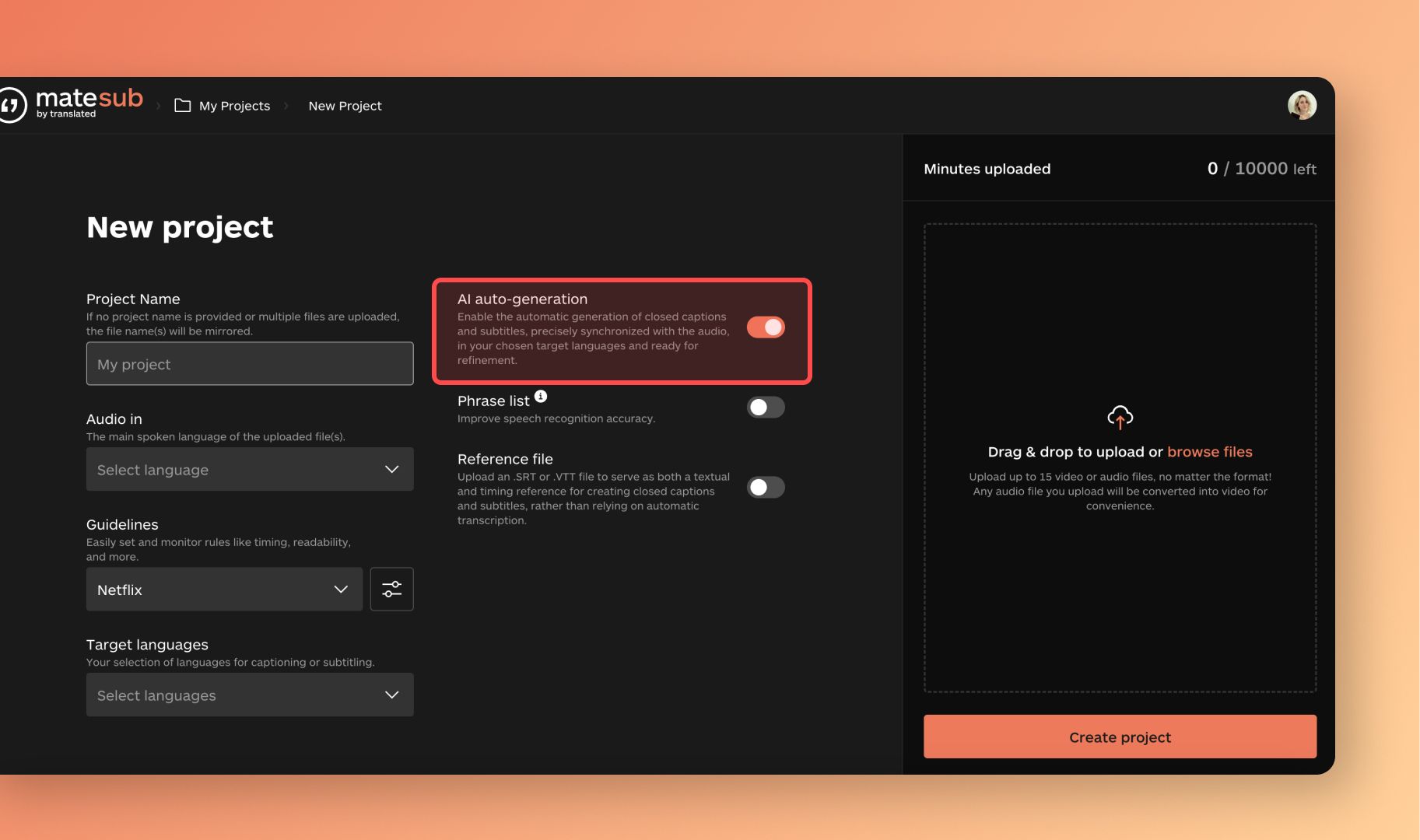
Why choose Matesub’s speech to text converter?
• Fast & accurate transcription: Matesub delivers highly accurate transcriptions with automatic punctuation and speaker detection.
• Supports over 200 languages: From English, French, and Spanish to Japanese, Arabic, and Hindi, convert voice to text in any language or dialect.
• Timecoded subtitles & text: Easily generate subtitles or timecoded transcripts for your videos. Export them in formats like SRT, WebVTT, CSV, and plain text.

Matesub’s online voice to text converter works in over 200 languages and dialects — from English, Spanish, and French to Arabic, Japanese, Hindi, and more. Upload your audio file to Matesub, let the AI speech to text converter transcribe it automatically, and download your text — no payment needed for initial minutes. Matesub accepts MP3, WAV, M4A, AAC, and other popular formats for transcription. Yes — all conversions are processed securely in the cloud. Absolutely. Matesub creates timecoded text files or subtitle formats like SRT and WebVTT — perfect for subtitles or video captions. Yes — with support for 200+ languages, Matesub makes multilingual speech to text conversion easy and accurate.Supported languages
F.A.Q.
How do I convert speech to text for free?
What audio file formats are supported?
Is it safe to convert files online with Matesub?
Can I generate timecoded transcripts?
Is it possible to transcribe voice recordings in multiple languages?
Start converting your voice to text today
Ready to turn your voice recordings into clean, editable text?
Try Matesub’s free online speech to text converter now — and experience fast, AI-powered transcription in over 200 languages.