Edit subtitles online with Matesub’s subtitle editor
With Matesub’s online subtitle editor, you can quickly and efficiently edit subtitles directly from your web browser, making it easier than ever to create professional captions. No need for complicated software, edit subtitles online with ease using our AI-driven subtitle editor.
Start nowTrusted by:





How to edit subtitles online with our subtitle editor
- Upload your video file
Start by uploading your video file or existing subtitle file (.srt, .vtt). Matesub supports various formats, making it easy to begin editing. - Use the online subtitle editor
Matesub’s editor allows you to edit subtitles directly on the video. You can adjust text, change appearance, or tweak the timing of each subtitle with an intuitive drag-and-drop interface. - Real-time preview
Preview changes as you edit to ensure that subtitles remain perfectly synced with the audio. - Export your subtitles
After your subtitle edits are complete, export the file in your preferred format (.srt, .vtt) or export the video with embedded subtitles.

Simplify subtitle editing
AI-powered precision
Automatically aligns timing and detects errors to ensure subtitles are perfectly synced.
Real-time editing
Make quick adjustments to subtitle text, timing, and formatting directly in the browser.
Multilingual support
Edit subtitles in multiple languages, enhancing accessibility for global audiences.
No software installation
Fully web-based, so you can edit your subtitles online without downloading any software.
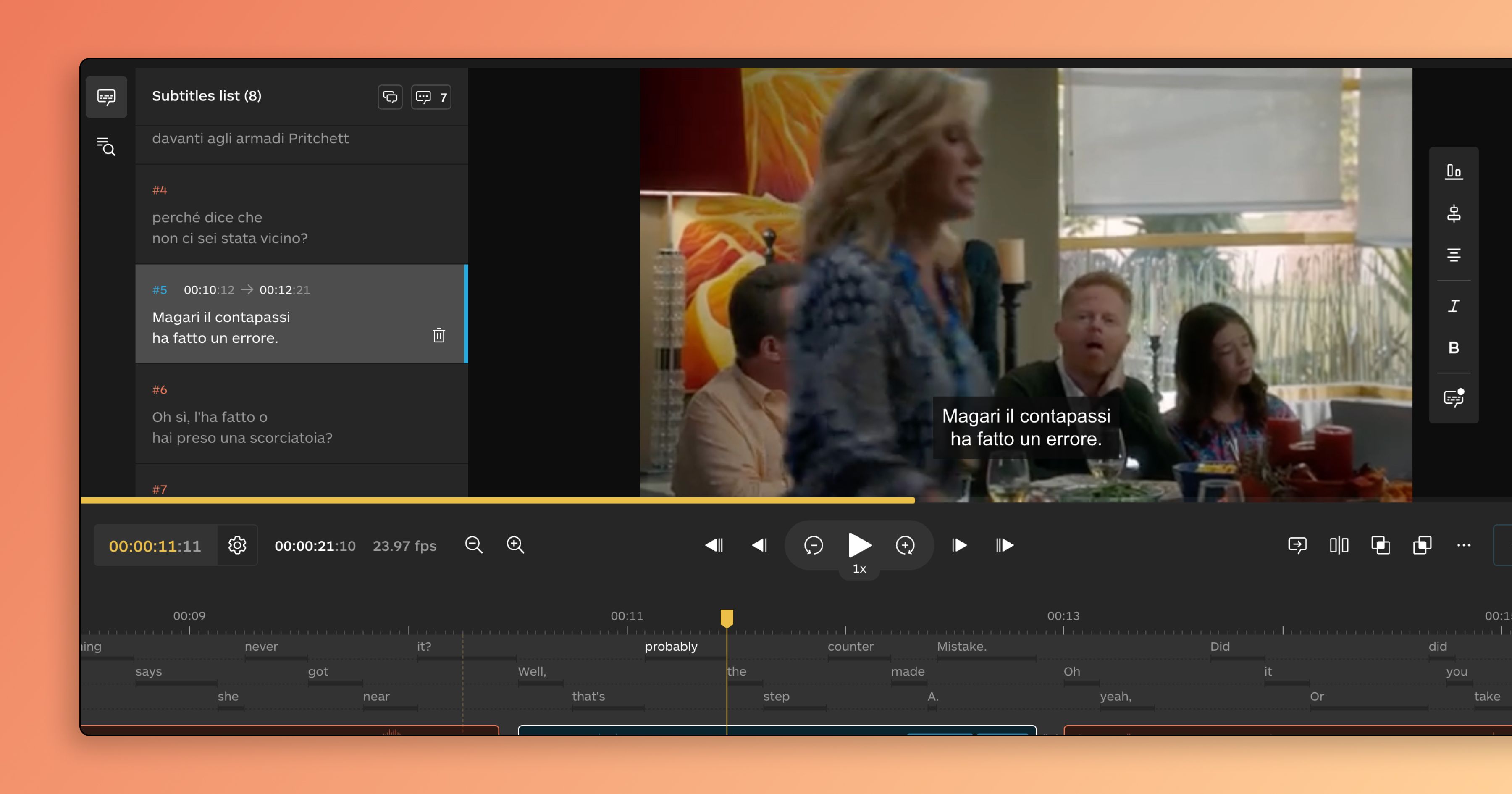
Key features of Matesub’s online subtitle editor
User-friendly interface
Simple design for quick, hassle-free subtitle adjustments.
Precision editing
Edit subtitles down to the frame for perfect synchronization.
Customization
Adjust text styles such as font, size, color, and alignment.
Split and merge subtitles
Easily split long subtitles or merge for readability.
Ai scene detection
Automatically positions subtitles to match scene changes.
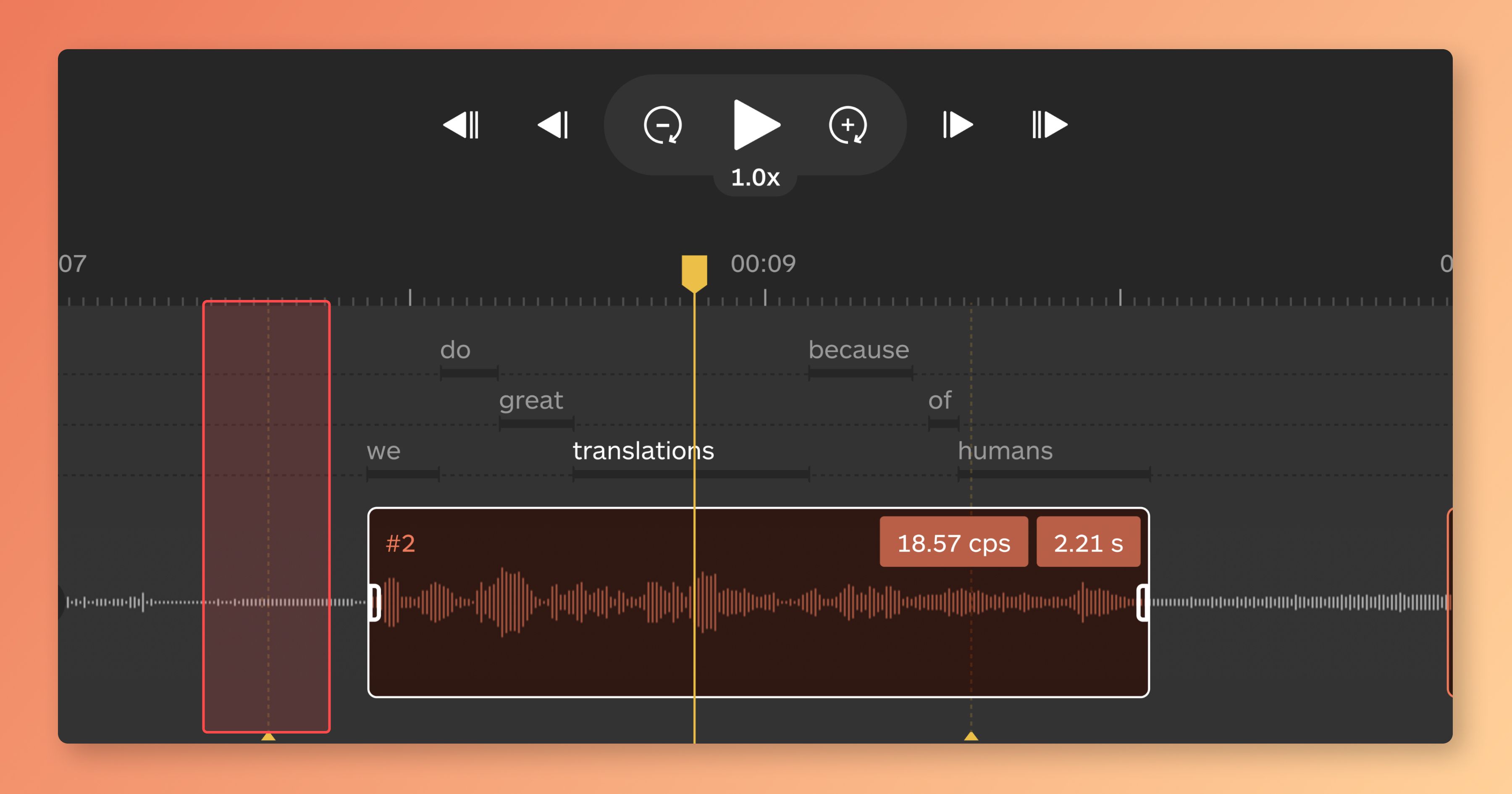
Perfect for all video projects
Matesub’s online subtitle editor is ideal for a variety of video projects, including:
YouTube videos: Boost SEO and accessibility for YouTube content. Matesub’s precise subtitle editor is perfect for YouTube creators seeking audience engagement.
Movies and documentaries: Ensure perfect subtitle alignment for long-form video content.
Educational content: Add subtitles to lectures, tutorials, or training videos to reach wider audiences.

With Matesub, users can edit subtitles in over 40 languages, including English, Spanish, French, German, and Italian. This makes Matesub ideal for global projects, as you can seamlessly create multilingual subtitles in one place. Our AI ensures accurate translations, letting you reach audiences worldwide while maintaining clarity and cultural nuances.Supported languages
F.A.Q.
An online subtitle editor is a tool that allows you to edit and sync subtitles with your video, all within a web browser. Matesub’s editor offers real-time editing and previewing, so you can easily create professional subtitles. Yes! Matesub’s online subtitle editor lets you upload and edit subtitle files like .srt and .vtt. Simply upload the file and start editing on our platform. Matesub supports popular subtitle formats such as .srt, .vtt, and more. You can edit these files directly within the platform and export them once the editing is complete. Absolutely! Matesub’s subtitle editor allows you to change the font, color, and alignment of your subtitles, ensuring they fit seamlessly with your video. No, Matesub is a fully web-based subtitle editor. You can edit subtitles online from any device without needing to install additional software. Ready to edit your subtitles with ease? Getting started with Matesub is simple. Sign up, upload your file, and let our advanced online subtitle editor take care of the rest. No technical knowledge required—just upload, edit, and export for professional, polished subtitles in minutes.
What is an online subtitle editor?
Can I edit subtitle files online?
What subtitle formats does Matesub support?
Can I customize the appearance of my subtitles?
Do I need to install software to use Matesub?
Get started with Matesub’s online subtitle editor