Generate AI subtitles for videos
Matesub’s advanced AI subtitle generator allows you to create high-quality subtitles. Whether you’re captioning YouTube videos, music videos, or films, Matesub’s AI ensures accuracy and saves time.
Here’s a quick guide to creating subtitles with Matesub’s AI-powered tools.
Trusted by:





How to generate AI subtitles with Matesub
-
Upload your video file
Upload your video file in .mp4, .avi, or .mov format. Once uploaded, Matesub prepares the file for subtitle integration. -
Generate AI subtitles
Enable the AI subtitle option, and Matesub will automatically transcribe and synchronize subtitles with your audio. -
Edit and customize subtitles
Fine-tune the subtitles in Matesub’s editor, adjusting text, timing, and formatting to match your style. -
Export your video with subtitles
Export with either soft or hard subtitles (embedded directly), making it ready for sharing on platforms like YouTube.
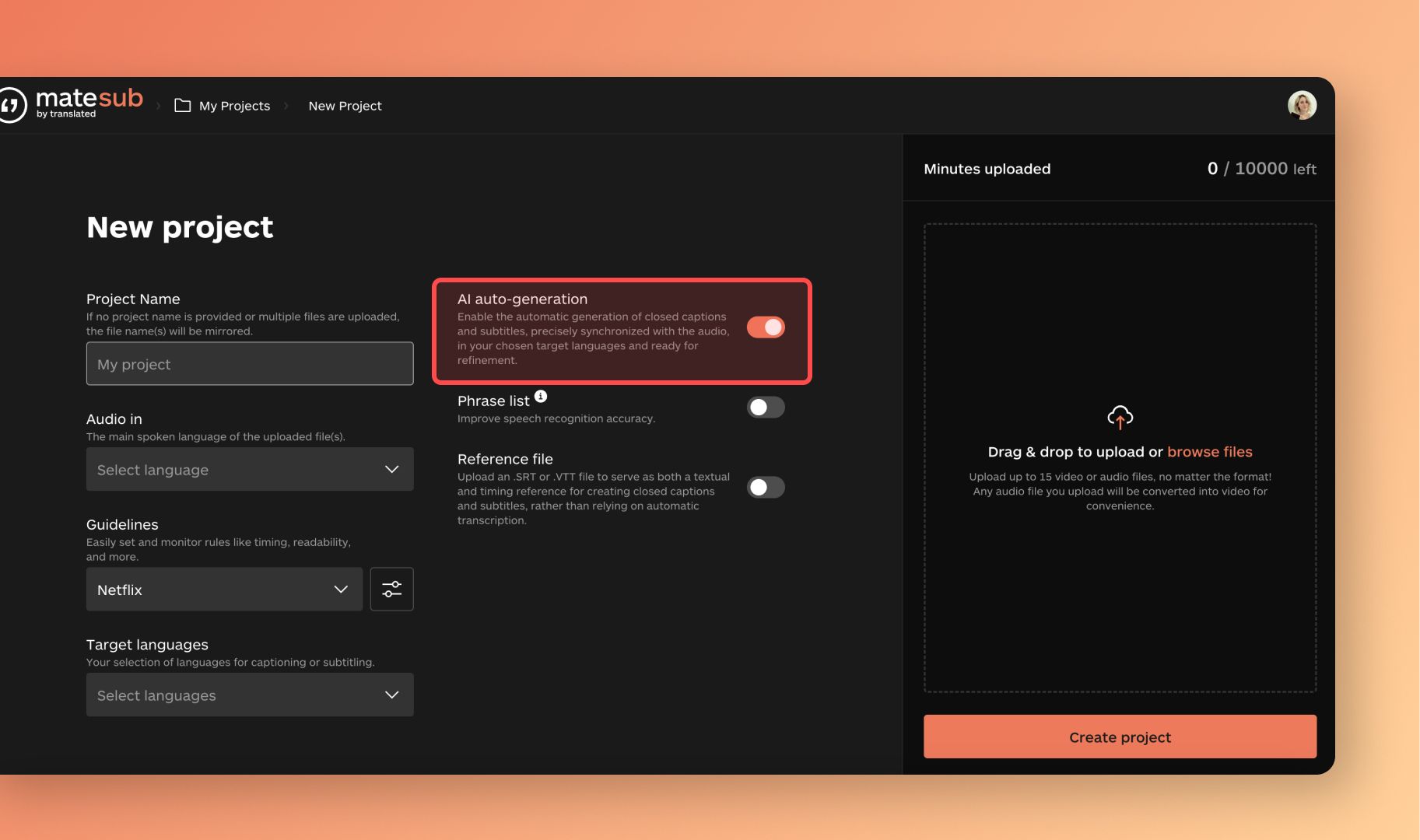
Choose Matesub’s AI subtitle generator
Precision
Matesub’s AI ensures highly accurate transcriptions for subtitles in any language.
Efficiency
Matesub’s AI quickly processes videos, saving you time on manual subtitling.
Optimized for YouTube
AI-generated subtitles improve video accessibility and SEO on YouTube.
Music captations
Automatically add lyrics to music videos using our AI caption generator.
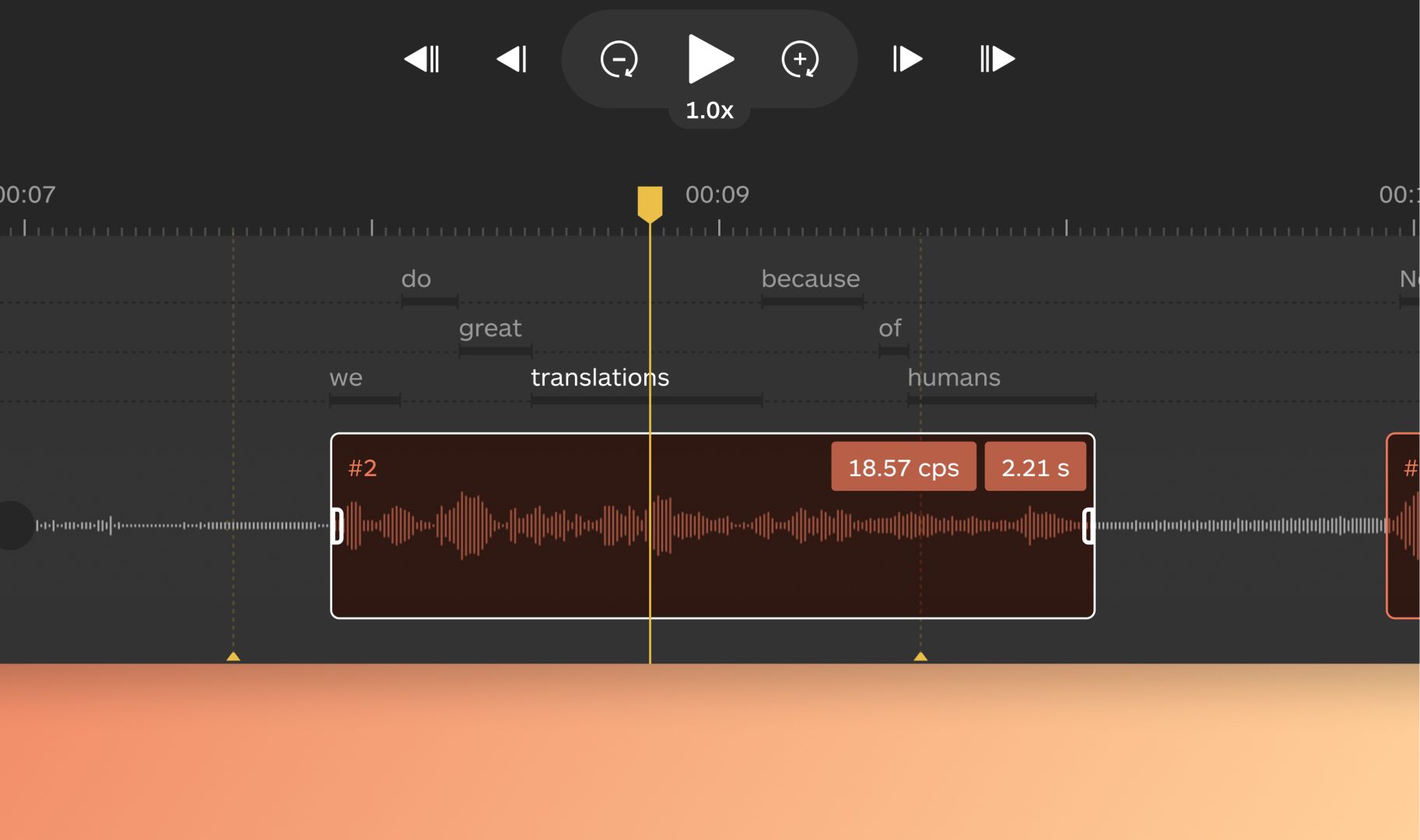
AI subtitles for various video types
Matesub’s AI subtitle tool works across diverse formats, making it versatile for:
- Movies and TV shows: Create AI-powered subtitles that sync seamlessly with video, whether for short-form or full-length films.
- YouTube content: Improve accessibility and discoverability with optimized, AI-generated subtitles for YouTube.
- Meetings and Webinars: Effortlessly create subtitles for recorded meetings, webinars, and online events.
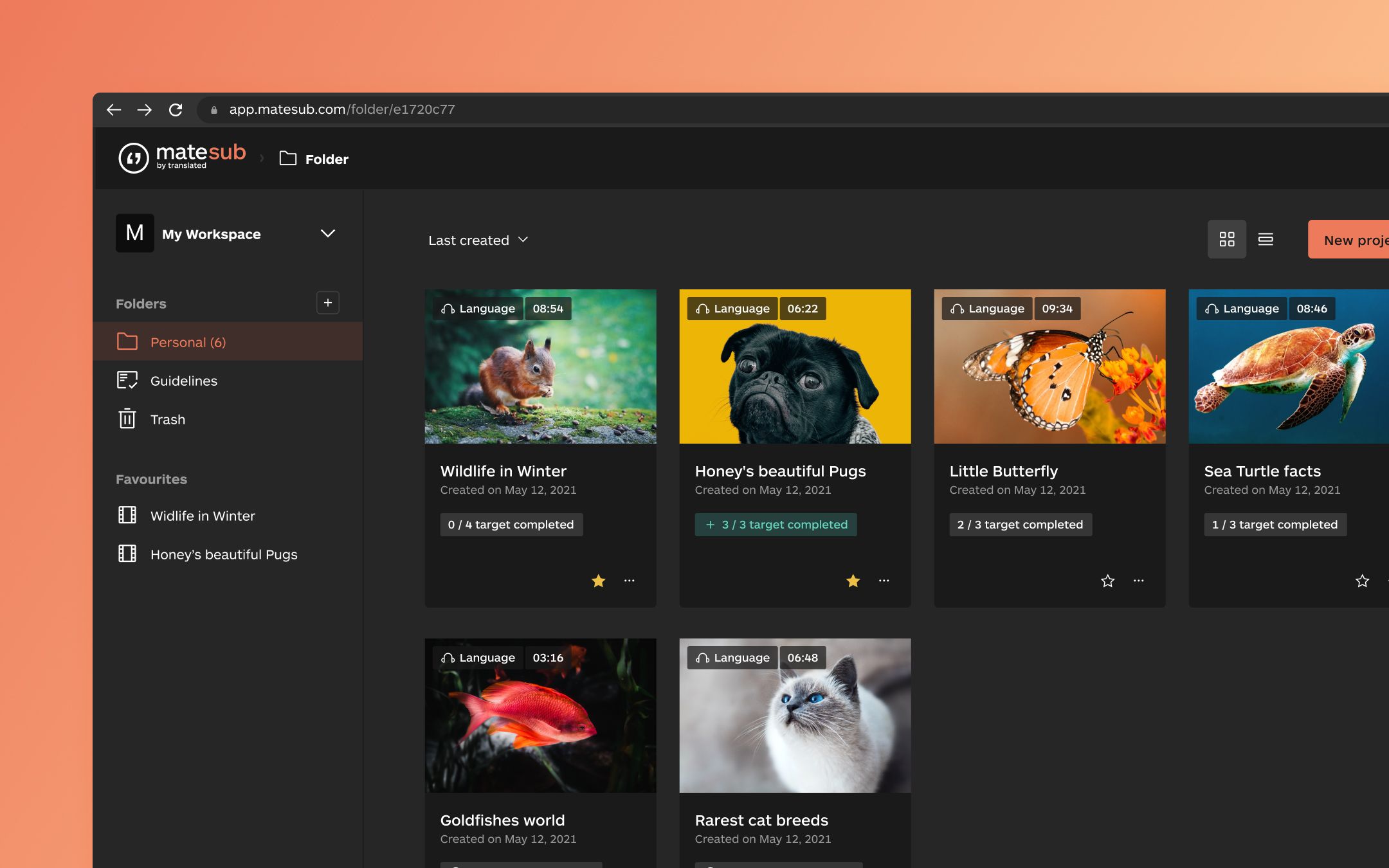
Matesub’s AI subtitle generator supports over 200 languages, making it easy to create, edit, and translate subtitles for any audience. With support for popular subtitle formats like SRT and VTT, Matesub allows you to upload and share videos across platforms seamlessly.Supported languages
F.A.Q.
AI subtitles are captions or subtitles generated automatically using artificial intelligence to transcribe audio and synchronize it with video content. They’re designed to streamline the process of adding captions to videos of all kinds, including YouTube videos, movies, live streams, and more. Matesub’s AI subtitle generator makes it easy to add accurate, time-synced subtitles, helping improve accessibility, user engagement, and SEO on platforms like YouTube. To add AI subtitles to your video with Matesub, sign up for an account and upload your video file to the platform. Supported formats include popular options like .mp4, .avi, and .mov. Yes, Matesub is optimized for YouTube video subtitles, allowing creators to quickly generate AI subtitles and upload them to improve accessibility and search engine optimization (SEO) for YouTube channels. Absolutely! Matesub’s AI subtitle generator also works for music videos, accurately extracting lyrics and synchronizing them with the audio. This makes it an ideal tool for music producers, artists, and video creators. With this tool, you can add engaging, real-time lyric captions to music videos. Yes, Matesub can automatically generate subtitles for recorded meetings, webinars, and online conferences. The AI SRT generator in Matesub automatically transcribes your video so that you can exports subtitles in the .srt format, a widely used subtitle file format compatible with most video players. Yes, signing up is required to access Matesub’s AI subtitle generator and other advanced features. With a free account, you can generate AI subtitles, and access the editing tool. Currently, Matesub focuses on providing subtitles for uploaded video files, but our team is actively exploring real-time AI subtitle generation for live streaming scenarios. This future capability would enable users to add live captions to broadcasts, making Matesub a versatile tool for streamers, educators, and content creators who want to improve live accessibility. Stay tuned for updates as we expand our features! Matesub’s AI subtitle generator supports over 200 languages and dialects for transcription and translation, including popular languages like English, Spanish, French, German, Italian, Chinese, Arabic, and more. This extensive language support makes Matesub an ideal tool for content creators who need multilingual subtitles for international audiences. Yes, Matesub is built to handle videos of any length, from short clips to feature-length films. With our AI technology, you can quickly generate subtitles for movies, documentaries, and other long-form content, ensuring that every line of dialogue is accurately transcribed and synced. Ready to simplify your subtitle creation? Matesub’s AI subtitle generator offers efficient, accurate captioning for all types of video content. Start today and see how AI can enhance your video projects.
What are AI subtitles?
How do I add AI-generated subtitles to a video?
Once uploaded, enable the AI auto-generation option, and Matesub will analyze your video’s audio to create accurate subtitles within minutes.
You can then use Matesub’s editor to refine the subtitles, adjusting text, timing, and formatting as needed. Finally, export your video with embedded (hardcoded) or toggleable (softcoded) subtitles for easy sharing on any platform.
Can I use Matesub for automatic YouTube subtitles?
The AI subtitle generator produces accurate transcriptions that help boost viewer engagement, making videos more accessible to a wider audience.
Does Matesub generate AI subtitles for music videos and song lyrics?
Can I use Matesub to create subtitles for meetings, webinars, or conferences?
By uploading a recorded session, you can produce subtitles that capture spoken content with high accuracy, helping businesses, educators, and event organizers share accessible content with participants.
Matesub’s AI ensures that the dialogue is transcribed accurately, allowing you to create captions that make complex discussions easier to follow and review. This is especially useful for sharing recorded content with team members, clients, or audiences after the event has ended.
How does the AI SRT generator work in Matesub?
Matesub’s AI analyzes the audio, identifies spoken words, and generates timecodes for each line of text.
Do I need to sign up to use Matesub’s AI subtitle generator?
Matesub also offers premium features, such as exporting video with hardcoded subtitles (permanently embedded in the video), or soft subtitles and the chance to create collaborative workspaces.
Can I generate subtitles in real time for live streaming with Matesub?
What languages are supported by Matesub’s AI subtitle generator?
Is Matesub suitable for generating subtitles for full-length movies and feature films?
Matesub’s subtitle editing tools also allow you to make frame-level adjustments, making it a powerful choice for filmmakers who want professional-quality subtitles without the hassle.
Get started with Matesub’s AI subtitle generator