How to merge subtitles with video
Easily merge subtitles with video, using Matesub. Our tool lets you precisely merge, edit, and position subtitles without complicated steps.
Get started with Matesub to easily merge subtitles with your video today!
Trusted by:





How to combine video and subtitles in a single file
- Upload your video file
Upload your video file in .mp4, .avi, or .mov format to start merging subtitles. - Upload or Create Subtitles
If you have a subtitle file (.srt, .vtt), upload it to Matesub. Otherwise, use Matesub’s automatic subtitle generation to quickly create subtitles from the video’s audio.. - Edit subtitles in Real-Time
Use the WYSIWYG editor to adjust text, merge subtitles, format them, and ensure accuracy. - Download or export the final file
Matesub offers the option to merge video and subtitles permanently: simply click Export, select Video, and choose Burn-in Subtitles to merge subtitles permanently with your video.
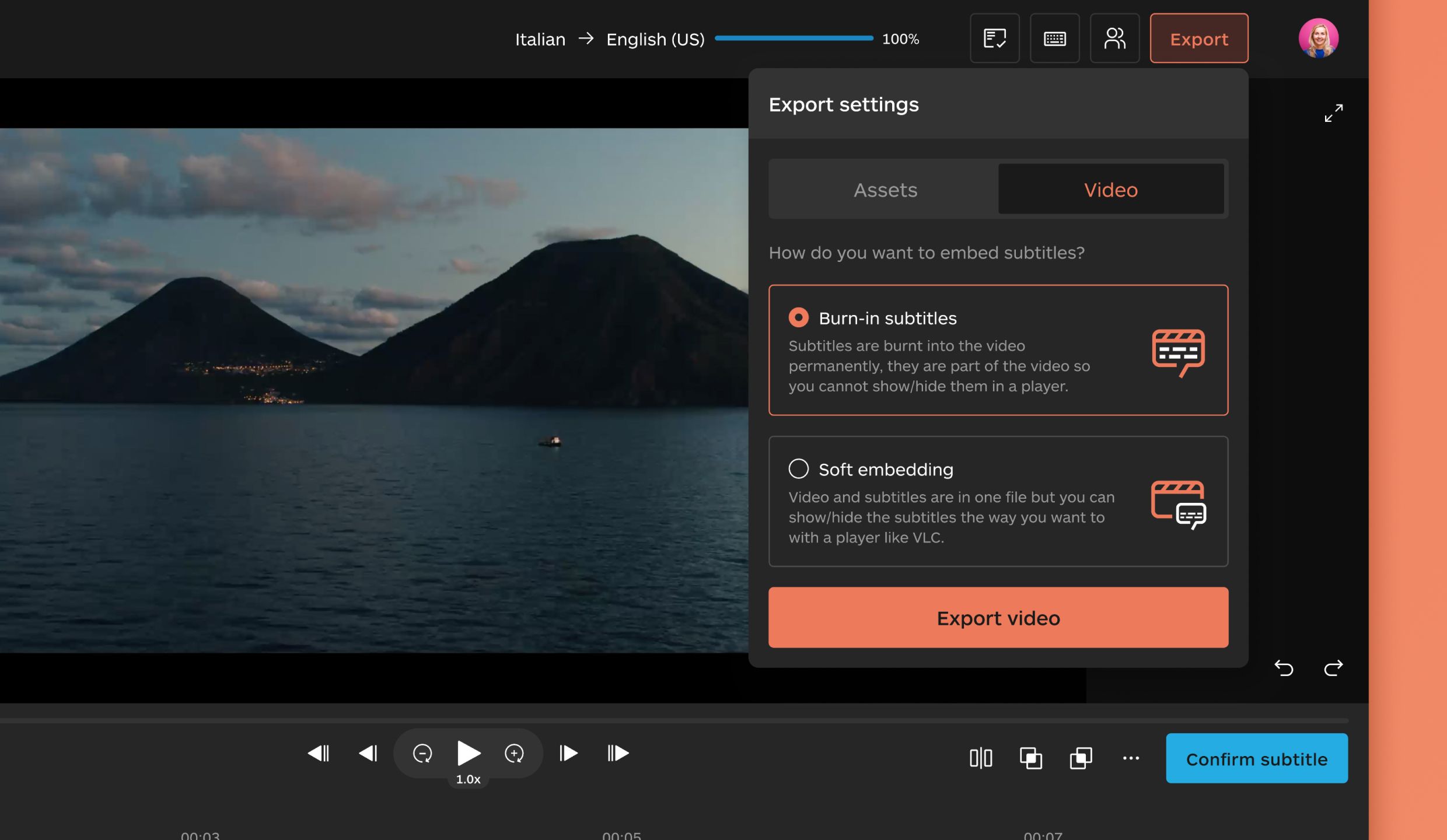
Use Matesub to merge subtitles and video
Frame-level precision
Matesub’s timeline offers frame-level accuracy, ensuring perfect synchronization for subtitles in your video.
Drag and drop subtitles
Adjust subtitle positioning with ease using the drag-and-drop feature.
Split and Merge Subtitles
Need to split or merge subtitles? Matesub makes it easy to adjust placement and timing.
Online subtitle merging
No software download needed—merge video and subtitles directly in your browser.
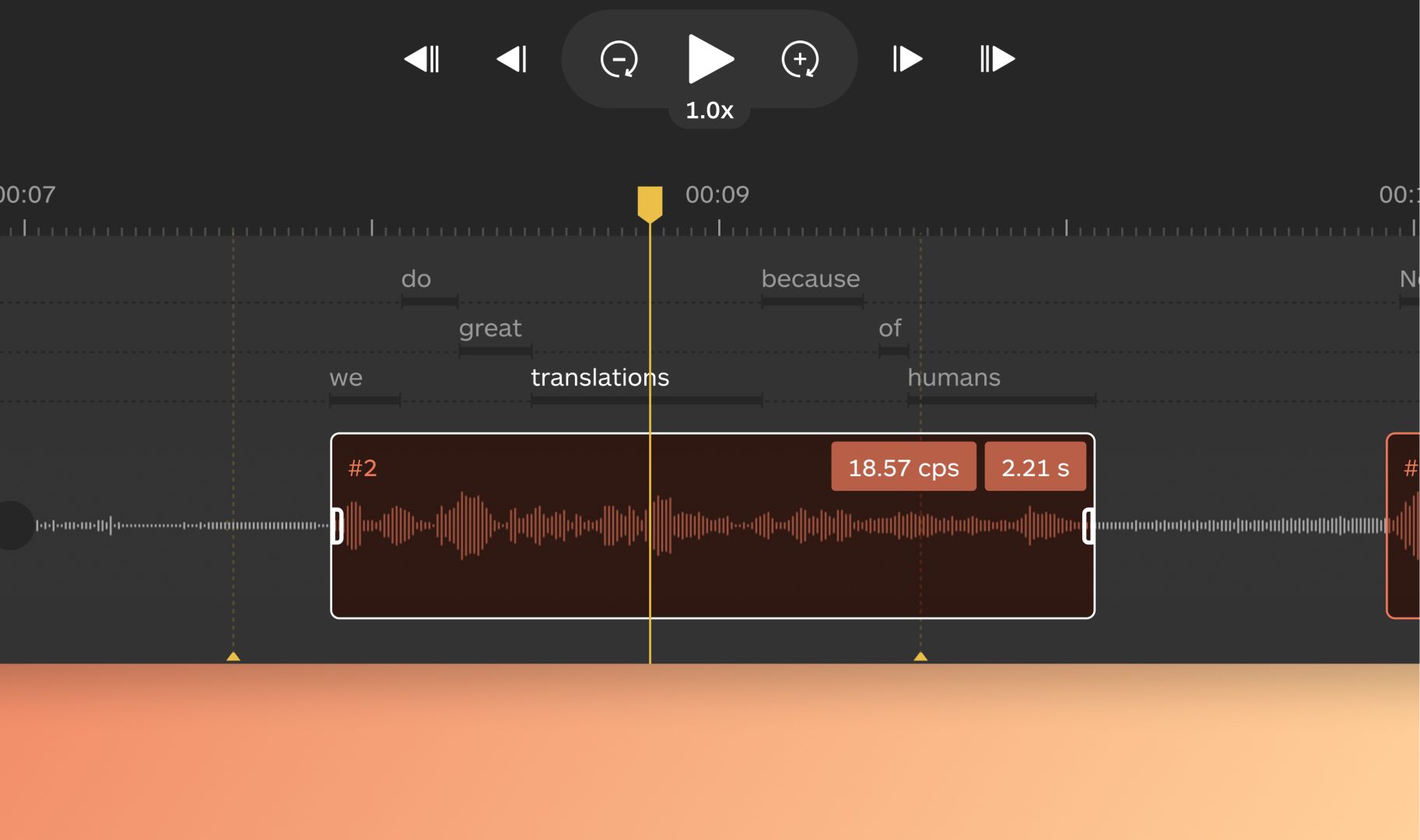
Supported formats for video and subtitle merging
Matesub supports a wide range of video and subtitle file formats, making it easy to combine subtitles and video regardless of your source files.
- Video formats: .mp4, .avi, .mov, and more.
- Subtitle formats: .srt, .vtt, .webttv, and others.
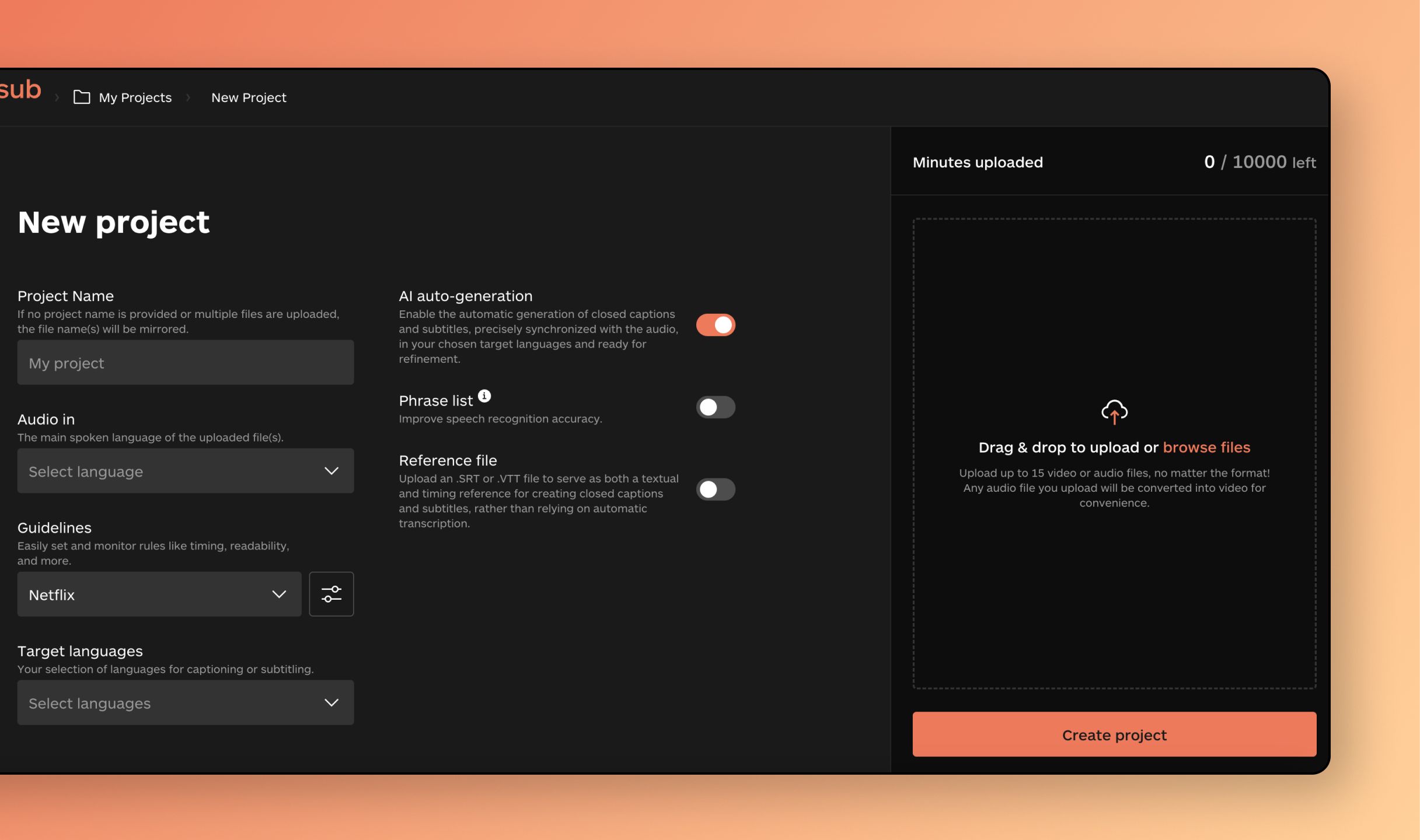
Matesub allows to merge subtitles of different languages into a single video file effortlessly. Combine video with subtitles in formats like SRT, creating multilingual content in just a few steps. Perfect for seamless online video subtitle merging, without the need for complex software.Supported languages
F.A.Q.
Upload your video and subtitle files to Matesub, adjust timing and positioning with the Timeline feature, and then merge them into one file by clicking Export. Yes! Matesub supports merging subtitles of multiple languages into a single video file, making it ideal for multilingual projects. Upload your video and SRT file to Matesub, then use the subtitle merge feature for quick and easy synchronization. No, Matesub is an online tool, so you can merge video and subtitles directly in your browser. Yes! Matesub’s WYSIWYG editor allows you to make precise edits, including text, timing, and formatting, before merging with your video. Ready to merge subtitles with video and create accessible, engaging content? Matesub makes it easy to combine captions and video into a single file. Whether you’re a filmmaker, content creator, or business professional, Matesub provides the tools you need to merge captions and movies quickly and efficiently. Try Matesub today and elevate your video content to the next level!
How to combine video with subtitles in a single file?
Can I merge subtitles in different languages into one video?
How do I combine an SRT file with a video?
Do I need any software to merge video and subtitles?
Can I edit subtitles before merging?
Get started with Matesub’s video and subtitle merging tool