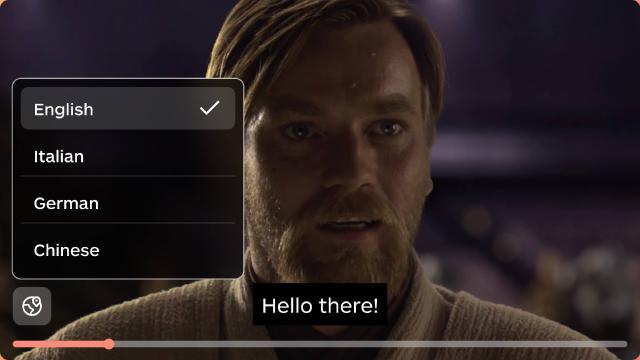When we talk about video quality, one term that often comes up is FPS, which stands for Frames Per Second.
FPS refers to the number of individual frames or still images displayed in a video every second. It plays a crucial role in determining the smoothness and visual clarity of the footage. Let’s dive into the world of FPS (Frames Per Second) and uncover its importance in the realm of video production.
Different frame rates serve various purposes in video production.
Traditionally, Hollywood movies have been filmed at 24 fps. This frame rate has become a standard for cinematic storytelling, providing a balance between smooth motion and artistic aesthetics. However, beyond the classic 24 fps, there are other commonly used frame rates in different contexts, such as television programs and shows typically adopting 30 fps. Additionally, action films and sports events often utilize 60 fps to capture fast-paced movements with greater clarity. For creating slow-motion effects, frame rates of 120 fps and higher are commonly employed. Each frame rate choice contributes to the overall visual experience and serves the specific requirements of the content being produced.
Contrary to popular belief, FPS alone does not determine video quality. Resolution plays a more significant role in defining visual clarity. A video with a high FPS but low resolution will appear grainy and uninspiring. However, adjusting the frame rate can enhance the smoothness of the footage, which some viewers may find appealing. It is important to note that changing the frame rate affects the video’s file size. More frames in a file result in a larger file size, which can present challenges during video editing.
Although higher FPS is often associated with better video quality, personal preferences vary. Some viewers find high FPS visuals to be unnatural or even off-putting. Modern smartphones and cameras offer the flexibility to adjust the frame rate during recording. When shooting at 24 fps, it is recommended to set the shutter speed to 1/50. Additionally, frame rate adjustments can be made during post-production using an FPS video converter. Certain playback devices even allow users to modify the frame rate without altering the original file.
Changing the frames per second (FPS) of a video can potentially affect the synchronization of subtitles, especially if the new FPS value is significantly different from the original one. Subtitles are usually timed to match the timing of audio or video frames, and if the timing of these frames changes due to a different FPS, the subtitles may become out of sync.
In conclusion, FPS, or Frames Per Second, plays a vital role in video production, impacting the smoothness and visual quality of footage. While higher FPS can contribute to smoother visuals, it is important to consider personal preferences and the intended purpose of the video. Striking a balance between FPS, resolution, and individual viewer preferences is crucial to achieving the desired video experience.
Ready to enhance your videos with perfectly synchronized subtitles?
Try Matesub for free and give your content the visual and textual appeal it deserves!