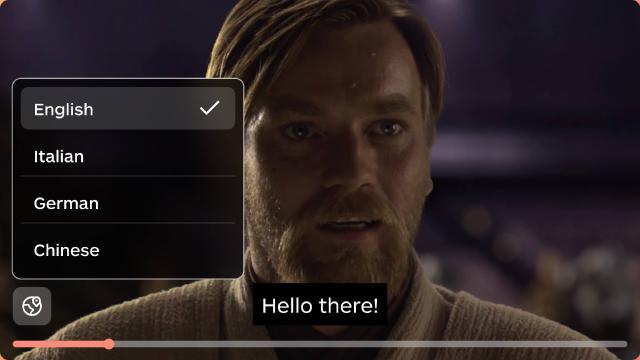In today’s digital world, videos are everywhere, from social media to streaming platforms. But have you ever wondered about the different video file formats and what they mean?
Don’t worry, we’re here to break it down for you and help you understand the basics of video file formats.
Simply put, a video file format is a way of organizing and encoding video and audio data into a single file. Each format uses different methods to compress the video and audio, which affects things like quality, file size, and compatibility.
MP4 (MPEG-4 Part 14)
MP4, which stands for MPEG-4 Part 14, is one of the most popular and versatile video file formats in use today. It has earned its widespread adoption due to its ability to strike a balance between video quality, file size, and compatibility with various devices and platforms.
Key Features
Advanced Compression: MP4 employs advanced compression techniques, such as the H.264 codec (also known as AVC - Advanced Video Coding), which efficiently reduce file sizes while retaining a high level of video quality. This makes it ideal for streaming, sharing, and distributing videos online.
Broad Compatibility: One of MP4’s standout features is its compatibility with a wide range of devices, including smartphones, tablets, computers, gaming consoles, and smart TVs. It is supported by popular operating systems like Windows, macOS, Android, and iOS, making it a go-to choice for content creators aiming for broad accessibility.
Subtitle and Audio Tracks: MP4 supports multiple audio and subtitle tracks within a single file. This feature allows for the inclusion of various languages or alternative audio versions, enhancing the overall viewing experience.
Streaming and Online Sharing: Due to its efficient compression and widespread compatibility, MP4 is the format of choice for online streaming platforms, social media, and video-sharing websites like YouTube. It ensures a smooth streaming experience while keeping file sizes manageable.
Editing and Post-Production: Content creators often prefer MP4 for video editing and post-production tasks. Editing software, including industry standards like Adobe Premiere Pro and Final Cut Pro, typically work seamlessly with MP4 files, making it easy to edit and export projects.
Drawbacks
While MP4 is a versatile format, it’s important to note that its compression may lead to some loss of video quality compared to less compressed formats like RAW video. However, the degree of quality loss is often imperceptible to the average viewer and is a necessary trade-off for smaller file sizes.
Conclusion
In summary, MP4 has become the go-to video format for many content creators and viewers alike. Its advanced compression techniques, broad compatibility, and support for multiple audio and subtitle tracks make it an ideal choice for a wide range of applications, from online streaming to professional video production. Whether you’re sharing family videos on social media or producing high-quality content for a global audience, MP4 remains a reliable and versatile video format.
AVI (Audio Video Interleave)
AVI, short for Audio Video Interleave, is a multimedia container format introduced by Microsoft in the early 1990s. While it may not be as prevalent as some newer formats, AVI has a long history and remains in use today, especially for certain legacy applications.
Key Features:
Lossless Compression: AVI typically uses less compression than modern formats like MP4, which means that it tends to preserve more of the original video and audio quality. This makes it suitable for situations where maintaining the highest quality is essential.
Widespread Compatibility: AVI files are still supported by many devices and media players, thanks to its legacy status. It is often a go-to choice when dealing with older equipment or software.
Audio and Video Tracks: Like other container formats, AVI can contain multiple audio and video tracks within a single file. This feature allows for versatile audio and language options in multimedia content.
Drawbacks
Large File Sizes: One of the main drawbacks of AVI is that it tends to produce larger file sizes compared to more modern formats. This can be a concern when dealing with limited storage or bandwidth.
Limited Metadata: AVI files may not support advanced metadata, such as subtitles, closed captions, or chapters, as effectively as newer formats. This can be a limitation when creating interactive or feature-rich content.
Inefficient Compression: AVI uses less efficient compression methods compared to newer codecs like H.264 (used in MP4). As a result, AVI files can consume more storage space and require higher data transfer rates for streaming.
Usage Scenarios
Archival Purposes: Due to its lossless compression and high-quality preservation, AVI is sometimes used for archival purposes, especially when original footage needs to be retained in the best possible quality.
Legacy Software and Hardware: AVI remains relevant in scenarios where older software and hardware rely on this format. It ensures compatibility with systems that have not been updated to support more modern codecs.
Conclusion
In conclusion, AVI (Audio Video Interleave) is a legacy video format with a long history. While it may not be the format of choice for most modern video applications, it still finds its place in situations where compatibility with older systems, preservation of high-quality content, or adherence to legacy workflows is essential. Content creators and viewers encountering AVI files should be aware of its unique characteristics and usage scenarios in today’s diverse multimedia landscape.
MKV (Matroska)
MKV, short for Matroska, is a versatile and open multimedia container format that has gained popularity for its flexibility and support for high-quality video and audio. It was first introduced in 2002 and has since become a popular choice for multimedia enthusiasts.
Key Features
Flexible Container: MKV is known for its flexibility as a container format. It can encapsulate various video and audio codecs, subtitles, chapters, and even multiple audio and video tracks within a single file. This makes it ideal for multimedia content with diverse components.
High-Quality Video and Audio: MKV supports high-quality video and audio codecs, allowing content creators to preserve the original quality of their media. It is often used for distributing high-definition and even 4K content.
Subtitle and Chapter Support: MKV excels in offering subtitle and chapter support, making it suitable for movies, TV shows, and other content that requires multiple languages or structured storytelling.
Streaming: While MKV is primarily used for local playback, it can also be used for streaming in certain situations. However, its adoption for streaming is not as widespread as formats like MP4.
Drawbacks
Compatibility: While MKV is supported by many modern media players and devices, it may not be as universally compatible as formats like MP4. Older hardware and software may have limited or no support for MKV files.
File Size: Depending on the video and audio codecs used, MKV files can have large file sizes, especially when preserving high-quality content. This may require more storage space and higher data transfer rates.
Usage Scenarios
Multimedia Enthusiasts: MKV is a favorite format among multimedia enthusiasts who value quality and want to maintain various elements like subtitles and multiple audio tracks.
Archiving: Content archivists often choose MKV for its ability to preserve high-quality content for long-term storage.
Content with Multiple Tracks: MKV is commonly used for movies and TV shows that offer multiple audio tracks (languages) and subtitles.
Conclusion
In summary, MKV (Matroska) is a flexible and feature-rich video format that excels in preserving high-quality content and offering versatility in multimedia packaging. It has found a dedicated user base in multimedia enthusiasts, archivists, and content creators who prioritize flexibility and quality. While its compatibility may vary depending on the playback device or software, MKV remains a popular choice for various multimedia content types.
MOV (QuickTime Movie)
MOV, short for QuickTime Movie, is a multimedia container format developed by Apple Inc. It was first introduced in the early 1990s as part of the QuickTime framework. MOV has since become synonymous with high-quality multimedia content, especially in the Apple ecosystem.
Key Features
High-Quality Video and Audio: MOV is known for its support of high-quality video and audio codecs. It is often used in professional video production and editing due to its ability to preserve the original quality of video and sound.
Apple Ecosystem Compatibility: MOV is the native video format for Apple’s macOS and iOS platforms. This ensures seamless playback and editing on Mac computers, iPhones, iPads, and other Apple devices.
Transparency and Alpha Channels: MOV supports transparency and alpha channels, making it suitable for animations, visual effects, and compositing. It allows video elements to be combined with transparency for intricate visuals.
Chapter Markers: MOV files can include chapter markers, making them useful for creating structured video content with navigational features, such as chapters and sections.
Interactivity: MOV supports interactive multimedia content, including clickable links, interactive menus, and user-defined navigation. It is used for creating interactive DVDs and Blu-ray discs.
Drawbacks
Compatibility: While MOV is well-supported on Apple devices and software, it may not be as universally compatible as formats like MP4. Users on non-Apple platforms may encounter compatibility issues.
File Size: Depending on the video and audio codecs used, MOV files can have large file sizes, especially when preserving high-quality content. This can impact storage and data transfer.
Usage Scenarios
Professional Video Production: MOV is a preferred choice for professional video editing and post-production tasks. It is compatible with leading video editing software like Final Cut Pro and Adobe Premiere Pro.
Digital Filmmaking: Independent filmmakers and studios use MOV to create and distribute high-quality movies, short films, and documentaries.
Animation and Visual Effects: MOV’s support for transparency and alpha channels makes it a prime choice for animation, visual effects, and motion graphics projects.
Mac and iOS App Development: App developers for Apple’s macOS and iOS platforms use MOV for embedding high-quality videos in applications, enhancing user experiences.
High-Definition Content: MOV is commonly used for distributing high-definition content, including 1080p and 4K videos. It ensures viewers can enjoy the full resolution.
Interactive Multimedia: MOV’s interactivity features make it suitable for creating interactive educational materials, tutorials, and presentations.
Archival and Preservation: Due to its ability to preserve high-quality content, MOV is chosen for archiving and long-term storage of valuable multimedia assets.
In conclusion, MOV (QuickTime Movie) stands as Apple’s multimedia standard, renowned for its high-quality video and audio capabilities. It plays a pivotal role in professional video production, digital filmmaking, and creating interactive and visually stunning multimedia content. While its primary strength lies in the Apple ecosystem, it continues to impact the broader multimedia landscape.
WebM
WebM is an open, royalty-free video format developed by the WebM Project, a collaboration between Google, Mozilla, and many other organizations. It was introduced to provide a high-quality and efficient video compression solution for the web. WebM files typically use the VP9 video codec and the Vorbis audio codec, although other combinations are possible.
Key Features
Open and Royalty-Free: One of WebM’s standout features is its open and royalty-free nature. This means that content creators can use WebM without worrying about licensing fees, making it a cost-effective choice for multimedia projects.
Web Compatibility: WebM is widely supported by modern web browsers, including Google Chrome, Mozilla Firefox, and Microsoft Edge. This ensures that viewers can seamlessly watch WebM videos on websites without the need for additional plugins or software.
Efficient Compression: WebM employs advanced compression techniques, particularly the VP9 video codec, to maintain excellent video quality while keeping file sizes relatively small. This efficiency is crucial for fast video loading and smooth streaming.
HTML5 Standard: WebM is a favored format for HTML5 video playback. It aligns with web standards, making it an ideal choice for web developers looking to deliver video content across different devices and platforms.
Good Video Quality: WebM is capable of delivering high-quality video, including support for high-definition (HD) and 4K resolutions. This makes it suitable for both casual and professional video content.
Support for Transparency: WebM supports an alpha channel, allowing for transparent video elements. This feature is valuable for overlaying video content onto web pages or integrating it with other visual elements.
Adaptive Streaming: WebM supports adaptive streaming, enabling dynamic quality adjustments based on the viewer’s internet connection. This ensures a smooth viewing experience, even under varying network conditions.
Drawbacks
Limited Hardware Support: While WebM enjoys broad software support, it may not be as widely supported by hardware devices such as standalone DVD players or older TV sets.
Less Familiarity: WebM is not as universally recognized as some other formats like MP4, which may lead to occasional compatibility issues on certain platforms or software.
Usage Scenarios
Online Video Streaming: WebM is a popular choice for online video streaming platforms like YouTube and Vimeo. Its efficient compression and web compatibility ensure smooth playback for viewers.
Web Development: Web developers frequently use WebM for embedding videos on websites. Its compatibility with HTML5 makes it a reliable choice for delivering video content on the web.
Open Source Projects: WebM’s open and royalty-free status aligns with the principles of open source software. It is often used in open source multimedia projects, promoting accessibility and collaboration.
Video Advertising: WebM is employed for online video advertising and promotional content. Its efficient compression and support for web standards make it suitable for reaching a wide online audience.
Educational Platforms: Educational websites and online course platforms use WebM for hosting video tutorials and lectures. Its compatibility ensures learners can access educational content seamlessly.
Live Streaming: Some live streaming platforms and software applications support WebM for real-time broadcasting of events, webinars, and gaming streams.
Virtual Reality (VR): WebM is used for distributing VR content and 360-degree videos. Its compression efficiency allows for immersive VR experiences without excessive file sizes.
In summary, WebM is an open and versatile video format that caters to a wide range of applications, especially in the online and web development realms. Its cost-effectiveness, compatibility, and efficient compression make it an appealing choice for content creators, web developers, and organizations seeking to deliver multimedia content to diverse audiences while adhering to open source principles.
Conclusion
When choosing a video file format, compatibility is crucial. You want to make sure that the format works with your devices and software. Compression efficiency is also important because it affects the balance between file size and video quality.
Sometimes you might need to convert videos from one format to another. This can be useful for ensuring compatibility or optimizing videos for specific devices or platforms.
To sum it up, video file formats are important for digital media. Understanding the basics helps you make better choices when creating or watching videos. Whether you’re a content creator or just a casual viewer, knowing about video file formats ensures a smooth experience across different platforms and devices.
Ready to explore the world of video content creation and subtitles? Enhance your multimedia projects with Matesub: create, edit, and manage subtitles effortlessly, ensuring your videos reach a broader audience.
Try Matesub for free today and experience the power of seamless subtitling!