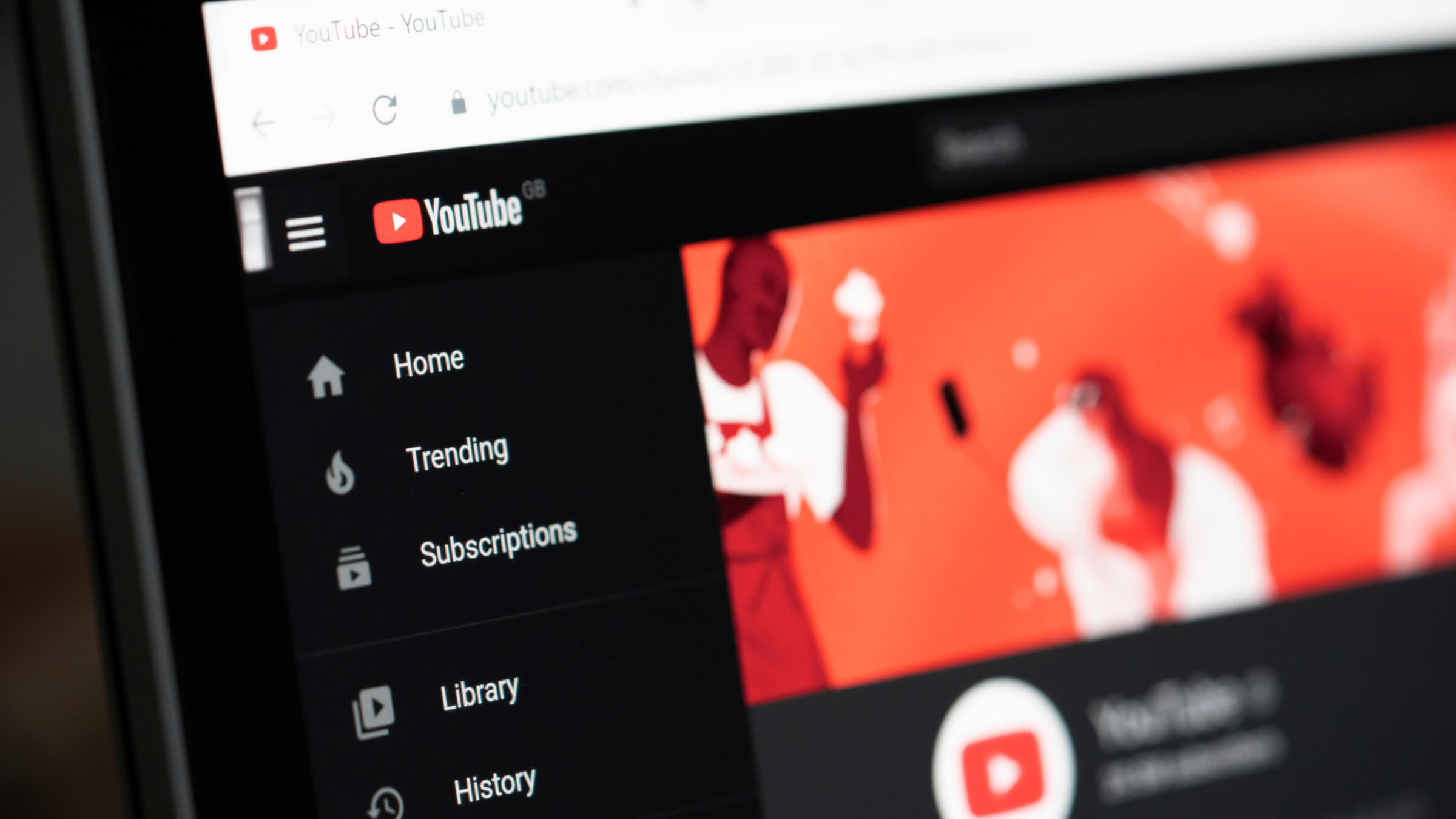Introduction: YouTube is a widely used platform for watching and sharing videos. However, many users may not be aware that they can download subtitle files from YouTube videos. Subtitles are essential for accessibility and language learning purposes, and having the ability to download them can greatly enhance the viewing experience. In this article, we will provide a step-by-step guide on how to download SRT and TXT files from YouTube videos.
Step 1: Find the YouTube Video: Start by locating the YouTube video from which you want to download the subtitle files. Open the video in your web browser and make sure you are signed in to your YouTube account.
Step 2: Access Video Settings: Under the video player, click on the “More” tab (represented by three vertical dots). A dropdown menu will appear with various options. Select the “Open transcript” option. This will open a side panel with the transcript of the video.
Step 3: Download SRT or TXT Files: Within the transcript panel, click on the three-dot menu icon located at the top-right corner. From the menu that appears, choose the “Download” option. You will be presented with two download formats: SRT and TXT.
SRT (SubRip Subtitle): SRT is a widely used subtitle format that includes timestamps for each subtitle line. It is compatible with most video players and can be easily edited or synced. TXT (Plain Text): TXT files contain the text of the subtitles without any formatting or timestamps. They are simple text files that can be opened with any text editor.
Step 4: Select the Desired Format: Choose the format that suits your needs and click on it to start the download. The file will be saved to your device in the specified format.
Step 5: Optional Steps: If the video has multiple language options available, you can repeat the above steps to download subtitle files in different languages. Additionally, some videos may have autogenerated subtitles, which may not be as accurate as manually added subtitles. You can choose to download either the manually added subtitles or the autogenerated subtitles, depending on your requirements.
Conclusion: Downloading SRT and TXT files from YouTube videos is a straightforward process that allows you to access and utilize subtitles for various purposes. Whether you need subtitles for better understanding, translation, or language learning, following the steps outlined in this article will enable you to download the desired subtitle files easily and efficiently. Enhance your YouTube viewing experience by accessing subtitles and make the most out of the vast video content available on the platform.
Conclusion: Downloading SRT and TXT files from YouTube videos is a straightforward process that allows you to access and utilize subtitles for various purposes. Whether you need subtitles for better understanding, translation, or language learning, following the steps outlined in this article will enable you to download the desired subtitle files easily and efficiently.
Once you have downloaded the subtitle files, you can utilize them as reference files for translation in Matesub. Our subtitling tool provides features for editing and translating subtitles, allowing you to create accurate translations based on the downloaded subtitles. Enhance your translation workflow by leveraging the subtitle files downloaded from YouTube and create high-quality subtitles for a global audience.